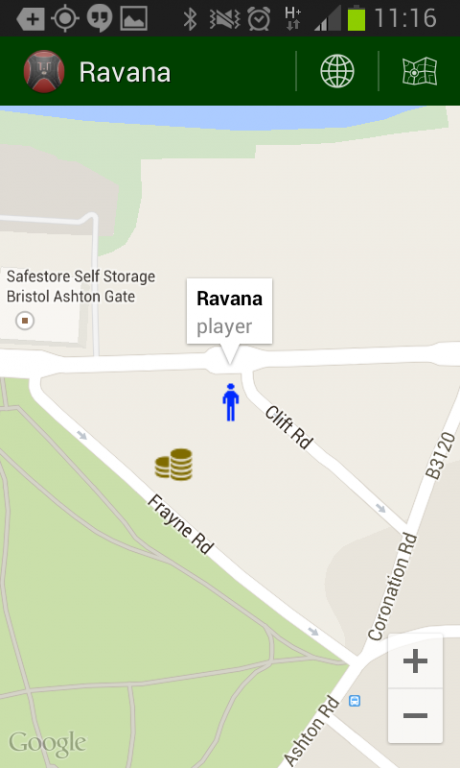flashbase 0.1.5
Free Version
Publisher Description
flashba.se is an augmented reality game that will have you running around the streets and parks of your neighbourhood, not sitting in a darkened room with the gloom of a screen flickering on your face. The idea is to build an empire in the places you care about, an empire that is only visible to other players of the game. Or, if some random guy is building HIS empire on your patch, you can attempt to destroy it.
However, this being the first tentative release of the above described game, the game is substantially limited. The current version encourages players to collect gold that has been dropped in random locations in your area. Collecting gold will move your name up the online rich list at http://flashba.se/flashbase/rich and provide useful currency for purchases when additional features (like a store!) have been added.
Please be aware that loot drops are entirely random and may not always be accessible. No risks should be taken to obtain gold in dangerous locations - in the event of loot being inaccessible, the first person to contact flashba.se stating the location of the drop will be awarded the gold.
About flashbase
flashbase is a free app for Android published in the Adventure & Roleplay list of apps, part of Games & Entertainment.
The company that develops flashbase is Matt Innes. The latest version released by its developer is 0.1.5.
To install flashbase on your Android device, just click the green Continue To App button above to start the installation process. The app is listed on our website since 2015-01-14 and was downloaded 1 times. We have already checked if the download link is safe, however for your own protection we recommend that you scan the downloaded app with your antivirus. Your antivirus may detect the flashbase as malware as malware if the download link to com.madeye.flashbase.android.demo is broken.
How to install flashbase on your Android device:
- Click on the Continue To App button on our website. This will redirect you to Google Play.
- Once the flashbase is shown in the Google Play listing of your Android device, you can start its download and installation. Tap on the Install button located below the search bar and to the right of the app icon.
- A pop-up window with the permissions required by flashbase will be shown. Click on Accept to continue the process.
- flashbase will be downloaded onto your device, displaying a progress. Once the download completes, the installation will start and you'll get a notification after the installation is finished.